Printing On Watercolor Paper
Inside: All you need to know for printing on watercolor paper at home with a laser or inkjet printer.
My sister couldn’t believe I printed the rainbow fish hanging in my kitchen with a standard inkjet printer. Because the colours were so vibrant and the prints were on watercolor paper, she initially thought they were original paintings.
After she asked many questions about how I printed onto the watercolor paper and the exact brand I used, I wrote a step-by-step guide.
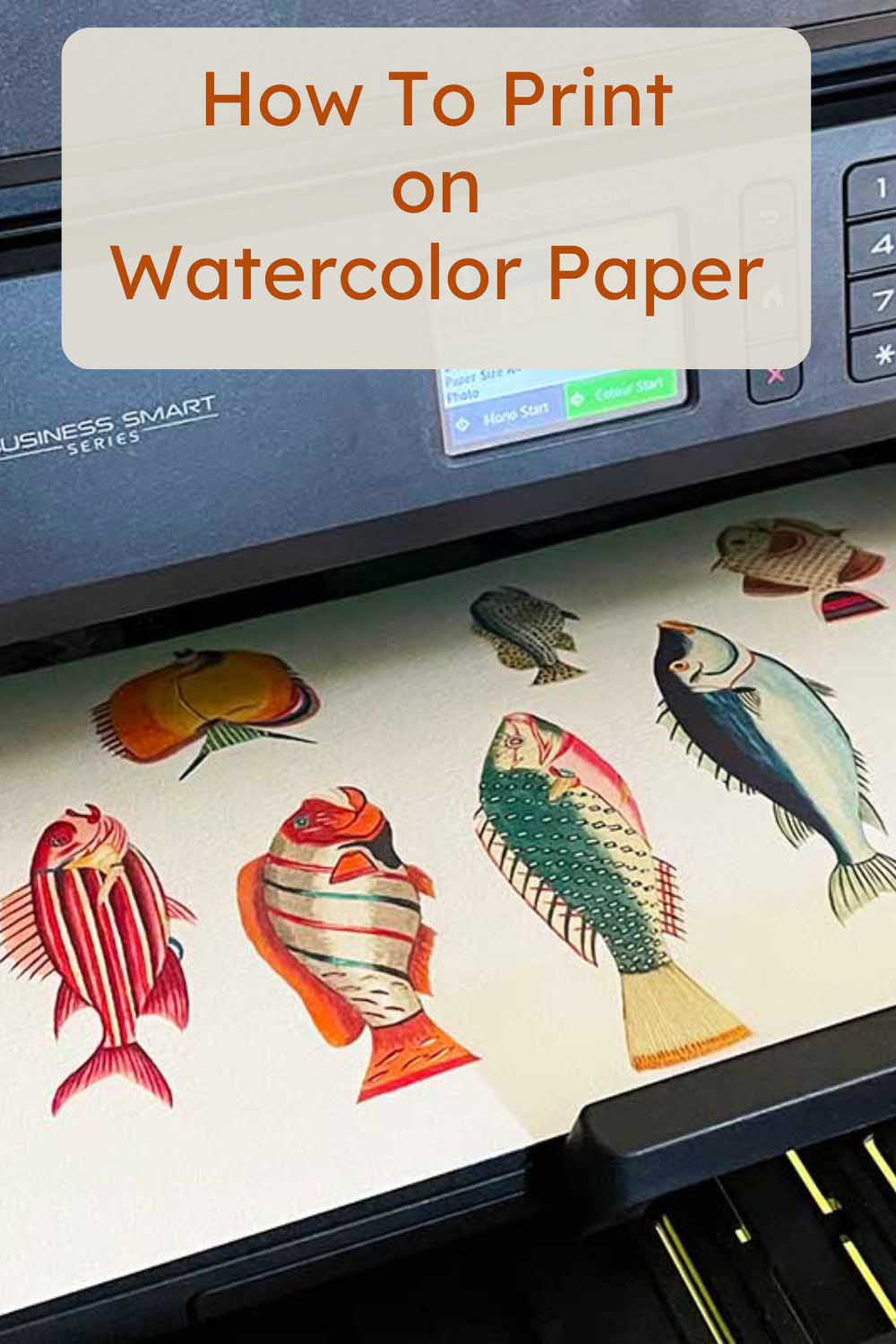
Why Print On Watercolor Paper?
- It’s an affordable way to get high-quality authentic artwork prints using your home printer. The botanical and art prints on Pictureboxblue look superb when printed on watercolor paper.
- To combine print and paint on the same paper. Print out an outline before adding watercolor paint by hand. For example, print adult colouring pages and then paint them.
- Hand colourization of photos. Print black and white photos onto the paper and then add touches of colour by hand. Like with the Japanese photographs of Kimbei.
- To combine printed text with watercolor paints.

Also, to create an authentic vintage look with the rainbow fish in the kitchen, I was able to tear the thick textured edges of the watercolour paper. I also used this method with my Christmas botanical wall decoration.

Best Watercolor Paper For Home Printing
We participate in the Amazon Services LLC Associates Program, an affiliate advertising program designed to provide a means for us to earn fees by linking to Amazon.com and affiliated sites. As an Amazon Associate, I earn from qualifying purchases.
One of the most important things to consider before printing on watercolor paper is the maximum paper weight your printer can handle. Check the manual or online guide and do a test run first.
My inkjet printers recommend a maximum paper weight of 220 g/m2, but I print on 300 g/m2 watercolor paper without any issues.
I tried out three different watercolor papers with myinkjet printer.
- Bockingford Inkjet Double-Sided Watercolor Paper (190 g/m2) – I used this paper to print the rainbow fish. A perfect thickness for the printer with a medium rough texture and works well for combining print with watercolor paints. The off-white paper color, makes printed vintage artwork look more authentic.
- Ecoline Liquid Watercolor (150 g/m2) – Much cheaper than the Bockingford paper, it’s a thin bright white paper with a smooth texture. The prints look better than on standard computer paper, but nowhere near as good as the other watercolor papers. You are recommended to use Ecoline liquid watercolour inks when painting.
- Standard watercolor sketchbook paper (300 g/m2) – The thickest paper with a rough texture. The print quality is good, and it’s the best paper for painting. One advantage is it’s available in many different shades of white. But you might need to trim it to fit your paper feeder. There is a guide on choosing the right watercolor paper for painting here.

How To Get The Best Print Results
Step 1: Use the correct inks, those recommended for your model of inkjet printer. Knock-off inks are cheaper, but the quality won’t be as good when printing in colour.
Step 2: Make sure the paper is the right size for the printer. If you’re using a watercolour sketch pad, you may need to cut it to the correct size for the printer’s paper feeder.

Step 3: Add the paper to the empty paper feed tray. Add the sheets one at a time if using the heavy 300 g/m2 paper. Also, check it’s the right way up so that the image prints onto the textured side. The Bockingford paper is double-sided, so this isn’t an issue.
Step 4: Check the printer menu settings. Make sure the paper is in the correct orientation, landscape or portrait. Choose the paper type as photo paper and the best quality print options. Let the printer choose the colours and not your software programme. Tick the scale to size box on the menu so that the image fits onto the paper.
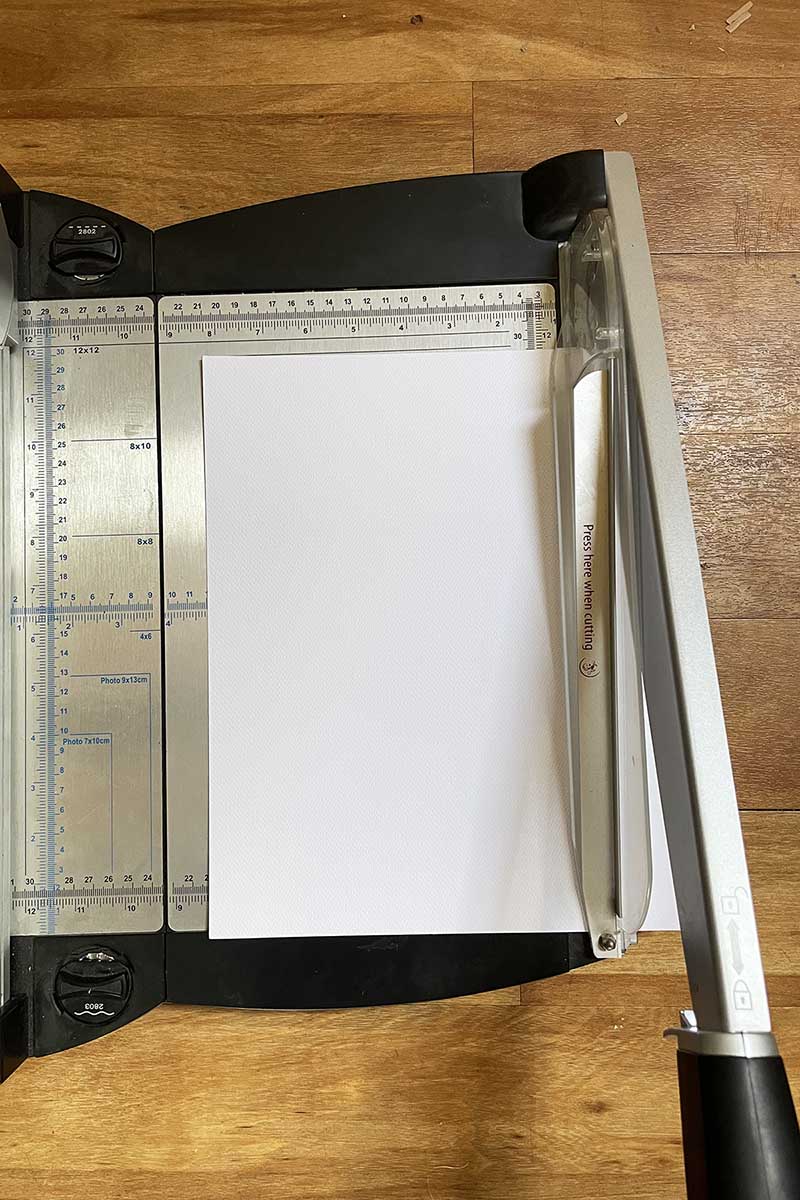
Step 5: Press print and start your image printing on watercolor paper. Wait for the printer ink to dry for a few minutes before adding paint.
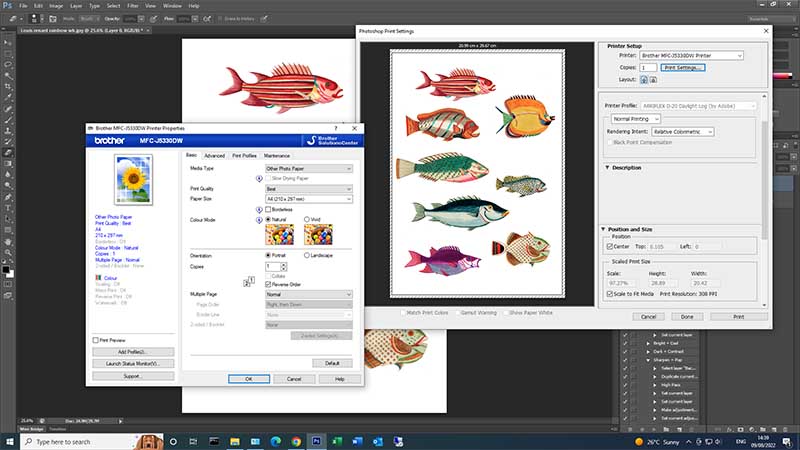
I printed the same image of Louis Renards’ fish paintings on different watercolour papers using my Brother J6930dw inkjet printer. The print quality of all three was excellent, but the Bockingford paper performed the best. Also, the off-white colour of this paper looked better with the vintage images.
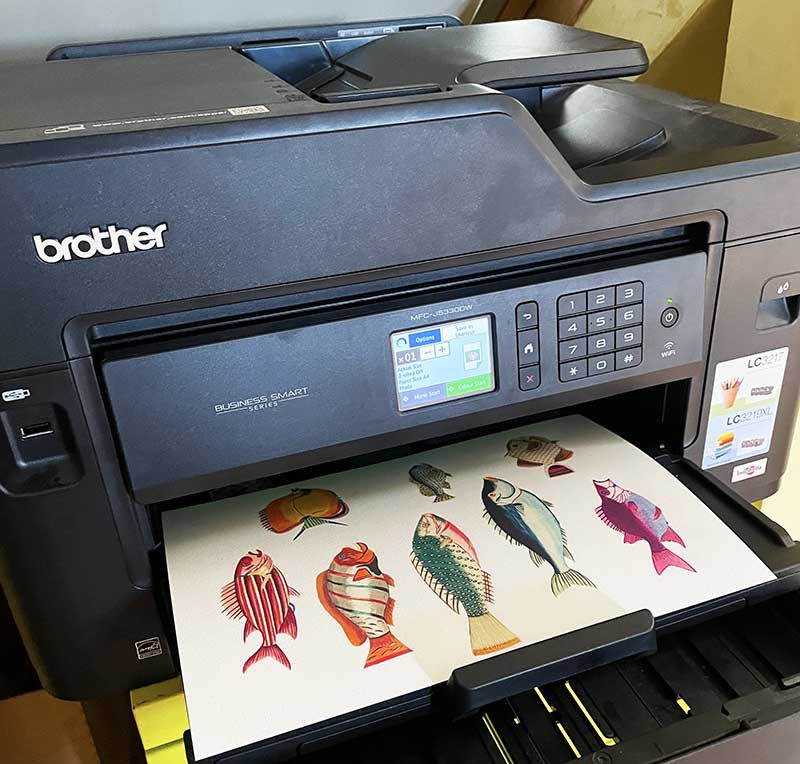
Photographs printed on watercolour paper will lose a tiny bit of sharpness with the more textured paper. They often print slightly darker too.
Many original prints featured on Pictureboxblue are watercolour paintings, such as vintage botanicals and flowers. They look beautiful when printed on watercolour paper before framing. I printed the aquatic images used for an under-the-sea collage on watercolour paper.
Classic collections to print are antique watercolor fruits and butterfly illustrations. The black and white mushroom drawings could be printed onto the paper and then painted.
If you choose the right watercolor paper when printing vintage illustrations, they might be mistaken for originals!
